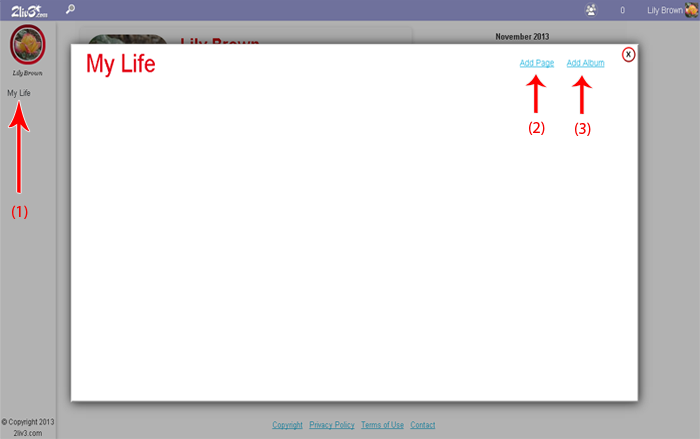Creating menus
What are the menus?
The menus allow you to group your content into subjects. Each page or album belongs to a menu and shows under it.
1. Creating a menu
To create a page or an album you must first have a menu for it to be under. If you don’t have a menu, you’ll need to create one.
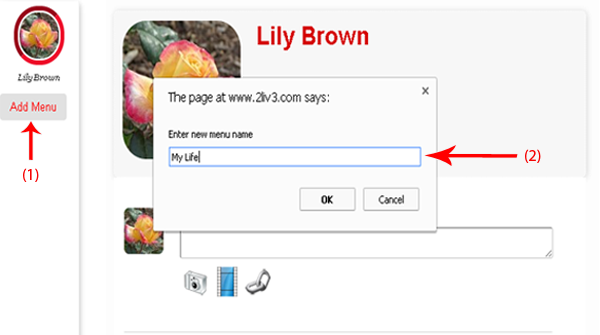
- Click the Add Menu button on the sidebar to create a new menu
- Enter the name of the menu and press the OK button
2. Creating a page or album
Now that you have the menu you want, you need to create a page or an album. Menus that have no content under them automatically disappear